I recently got a new hard drive, and installed Ubuntu on it from scratch. I decided to put myself in the mindset of a newcomer and see how the experience compares now that I’ve been using it for two years. My unorganized notes:
- Language selection screen after booting from CD is jarring, not totally intuitive, ugly. Fills the entire screen with no explanation of what you are supposed to do with it, though this might seem obvious.
- After checking the CD for errors, why does it need to reboot again? It should just go back to the CD menu.
- Progress bar during startup of LiveCD should have some explanatory text about what it’s doing (“Please wait — loading the Ubuntu desktop”)
- Startup sound can be pretty startling if the sound is turned all the way up by default. The sound file itself should not start with a sudden onset of sound, but be a gradual increase. Then, even if it’s loud, you would at least have some warning.
- “If you have Internet access, read the release notes for information on problems that may affect you.” What a stupid message.
- It should be able to tell automatically if you have Internet access.
- If you don’t have Internet access, then there’s no way for you to know that you are going to have problems. The release notes should be installed on the CD itself, and it should show the date at which they were last updated.
- If you do have Internet access, it should download the latest release notes automatically and show them to you.
- LP #254639: Installer doesn’t know whether you have Internet access
- Keyboard layout selection should include images of keyboard layouts, and a better explanation of what a keyboard layout actually is.
- “How do you want to partition the disk” isn’t newb-friendly. Explain what it means to partition a disk and why you might want to do it differently.
- System beeps are scary. They occur throughout the installation and even after the installation. Why?
- Icons and button icons should follow color scheme. If you change the selection color, the title bars change color, but the folder icons are still orange. (If icons are SVG, could this be done with CSS-based colors?)
- UB #5238: Simple way to change the Human theme base color
- While waiting for things to install, looked through the Examples directory. Howard County library PDF has a typo: “central Marylan”
- LP #223382: Embarrassing spelling error in hardy example-content
- Examples could use a major revamp.
- Another document in the Examples folder says to click on a document to open it. This is dumb because:
- They have to do that to open the document they are reading in the first place.
- It’s a double-click by default.
- We really need a beginner’s tutorial.
- Tutorial/intro should be purely optional, easy to kill, and not get in the way, but it should be obvious and discoverable, too.
- Notification area balloon that pops up each time you log in until you click it and choose to either go through the tutorial or tell it to shut up.
- Icon on the Desktop that you can delete
- Maybe include a downloadable video tutorial, too? Won’t fit on the CD unless you use a format specially made for screencasts? Animated GIF?
- Don’t give false expectations: “Ubuntu has a wealth of programs to choose from – over 19,000 at last count!” Most of these are just components of other programs, and many are useless garbage. Be realistic and then new users won’t be so pissed off when things don’t work. Sell Ubuntu by making Ubuntu better, not by lying about what it’s capable of.
- “Ubuntu is free of charge and open source, and is created and maintained by volunteer/Canonical employees. If you’re having trouble, remember that there’s probably a way to do what you want, even if it’s not the way you’re used to. For instance, instead of browsing the web with Internet Explorer, Ubuntu comes with Firefox web browser, which is stable, extensible, blah blah. (You can install Firefox in Windows and OS X too, but in Ubuntu it’s the default browser.) Instead of Microsoft Office, try OpenOffice or GnomeOffice, they’re under the “Office” tab in the Applications menu. OpenOffice has much of the same functionality of MS Office, and can open your old files, too. Instead of downloading .EXEs to install programs, we download all packages from the Ubuntu repositories, which ensures that it has been thoroughly tested and built specifically for Ubuntu...”
- Maybe just make one of the Examples a PDF with a table of common actions in Windows, Mac OS X, and Ubuntu, both as a cheatsheet newcomer reference and to drive home the point that Ubuntu is not Windows; it is a different OS, just like OS X is a different OS from Windows.
- Tutorial/intro should be purely optional, easy to kill, and not get in the way, but it should be obvious and discoverable, too.
- Openoffice splash screen takes too long to load after double click. Appears like nothing has happened. Firefox has the same problem. Always should have some kind of feedback.
- After upgrading to a new kernel and booting into it x times, it should assume that everything’s working fine and pop up a notification balloon explaining what a kernel is and telling you it’s probably ok to remove the old one and this is how you do it. Won’t appear again for that kernel, and can be easily turned off permanently for those people who are infuriated whenever the computer offers a helpful message.
- When installing restricted drivers in Jockey
- “In order to use your hardware more efficiently, you can enable drivers which are not free software.”
- Let’s be realistic. 99% of users don’t care a bit whether they have the freedom to modify and redistribute their video drivers. Most don’t even know how to write a bash script (and we should all be working towards a world where they’ll never have to)
- There’s a long pause where it says “downloading and installing”, but the progress bar just sits there at 0%, appearing to be broken. Feedback, please!
- Jockey gives stupid unnecessarily scary message about how proprietary drivers from Ubuntu’s repositories “represent a risk to you”, as if they are somehow malicious or more buggy than the Free ones. (Yeah, right.) LP# 381805
- Does the sideways screen widening attack thing, but that’s been fixed.
- LP #278071: jockey-gtk weird installed driver display
- “In order to use your hardware more efficiently, you can enable drivers which are not free software.”
- Flash installer is cryptic
- “Choose a plugin” provides three possibilities, but no explanation of what they are, what the benefits of each are, or what anything means. (Screenshot)
- “No description found in plugin database”. Great. Thanks.
- Then it asks to install it again if I go to another tab that has Flash content without restarting first.
- Sound themes:
- should be a link to download more sound themes
- When browsing for sound files, it’s not obvious where the sound themes are stored. There is actually a link on the bottom left, which is helpful, but it doesn’t go there by default and is not obvious at the bottom of a list of drives.
- Instead of a file chooser window, there should be a dedicated System Sounds Chooser. If you want a sound that’s not provided by that, then you can use a file chooser to select it. But all the theme sounds should be available from a simple app with a previewer/player.
- Fonts are too small and seem strangely fuzzy by default — weird, since they were working fine in my previous install. Maybe settings are different.
- Scrolling in Firefox is jerky no matter how I set up Compiz or turn it off. (There are so many bugs filed about this I don’t even know which is the culprit and I don’t care to pursue it.)
- Title bars keep screwing up, probably just Compiz.
- Backspace in Firefox does nothing.
- (Yeah right — like that’s ever going to be fixed.)
- LP #60995: The backspace key pages up instead of going back in history
- Touchpad tapping is enabled by default, and does not seem to turn off while typing, which causes me to click things by accident.
I should also have written down the stuff that I was impressed with, though, since there actually was a lot. “Hey, that actually works out of the box now? Nice!” Maybe I’ll do it again with Lubi or VirtualBox and keep more positive notes. 🙂
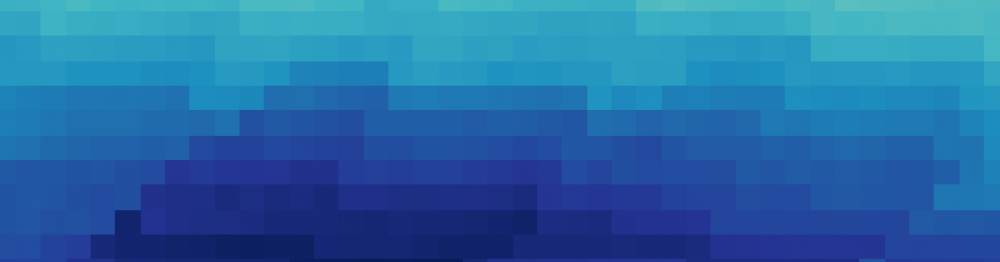

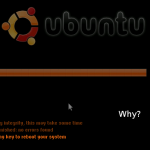

Pingback: Jaunty fresh install notes